The core voltage is different for each processor model, and while all CPUs of the same model have the same VID, not all samples maintain stability at the same clock speeds and Vcore due to slight variations in silicon quality. Every sample of the same CPU model is tested to maintain stability at the default speeds and the VID determined by the manufacturer.
Core voltage typically maintains a constant value while your CPU is in use; however, sometimes under heavy workloads vcore can fluctuate. This is known as Vdroop and can be corrected with load-line calibration. This applies additional voltage as load increases to maintain your CPU's stability.
When it comes to overclocking, you can only push your CPU's frequency so far before your CPU starts to experience instability. Programs might begin to crash or hang up, game performance could suffer or your computer could even fail to boot. This is because your processor isn't getting enough voltage to maintain system stability.
Increasing voltage will allow you to dial in the perfect overclock.
To adjust the voltage, you'll need to boot into your motherboard's BIOS and make adjustments there. The Vcore is expressed as a three decimal value, such as 1.235v. By default, the voltage control is set to auto; this can be overridden by typing in any value. Make sure not to exceed the recommended maximum for your processor.

Before fine-tuning the Vcore, it's important to find a good baseline value for a given speed. This varies from model to model but it can be helpful to read reviews for your CPU, specifically ones that focus on overclocking.
Most publications will list the voltage they required to keep several different speeds stable. Every CPU sample is different and you will need to fine-tune the voltage before calling it done; however, these values do provide a good starting point.

If you boot your machine and don't find any stability issues, then you know it's time to start decreasing the voltage. When overclocking, you want to find the lowest voltage required to maintain stability. More voltage equals more heat and this will allow you to keep temperatures under control.

The safest way to adjust voltage is with increments of .01 volts. Decrease voltage until your computer starts showing signs of instability under load. Use a program like Intel's Extreme Tuning Utility (XTU) or Prime95 to stress test your processor.
If the test fails or crashes, then you need to raise the voltage back up to the previous stable point. For optimal efficiency, you can increase the voltage by .005 instead and again test for stability.

Conversely, if your overclock isn't stable at your baseline voltage, you will then need to increase the voltage until your computer shows no adverse effects and then decrease in increments of .005 to fine tune.

Overclocking is not the only time it can be useful to adjust voltage. As mentioned, higher voltage levels cause your CPU to generate more heat, regardless of frequency. Some CPU samples may have a higher VID than is actually required at the default frequency. Undervolting your processor allows your to maintain stability while decreasing temperatures and extending the life of your processor.
It's a common misconception that disabling Turbo Boost is a more effective substitute for shedding heat. While this does result in decreased temperatures, it is not an alternative as the purpose of undervolting is to maintain the same level of performance while generating less heat. When making adjustments, the same principles apply here as with overclocking, decrease Vcore in increments of .01 and then fine tune with adjustments of .005.
 NYT Strands hints, answers for May 2
NYT Strands hints, answers for May 2
 The Final Dead Shows: Part One by Sophie Haigney
The Final Dead Shows: Part One by Sophie Haigney
 Playing Ball by Rachel B. Glaser
Playing Ball by Rachel B. Glaser
 115 Degrees, Las Vegas Strip by Meg Bernhard
115 Degrees, Las Vegas Strip by Meg Bernhard
 Best smartwatch deal: Save $40 on the Fitbit Versa 4
Best smartwatch deal: Save $40 on the Fitbit Versa 4
 On Friendship: Juliana Leite and Devon Geyelin Recommend by The Paris Review
On Friendship: Juliana Leite and Devon Geyelin Recommend by The Paris Review
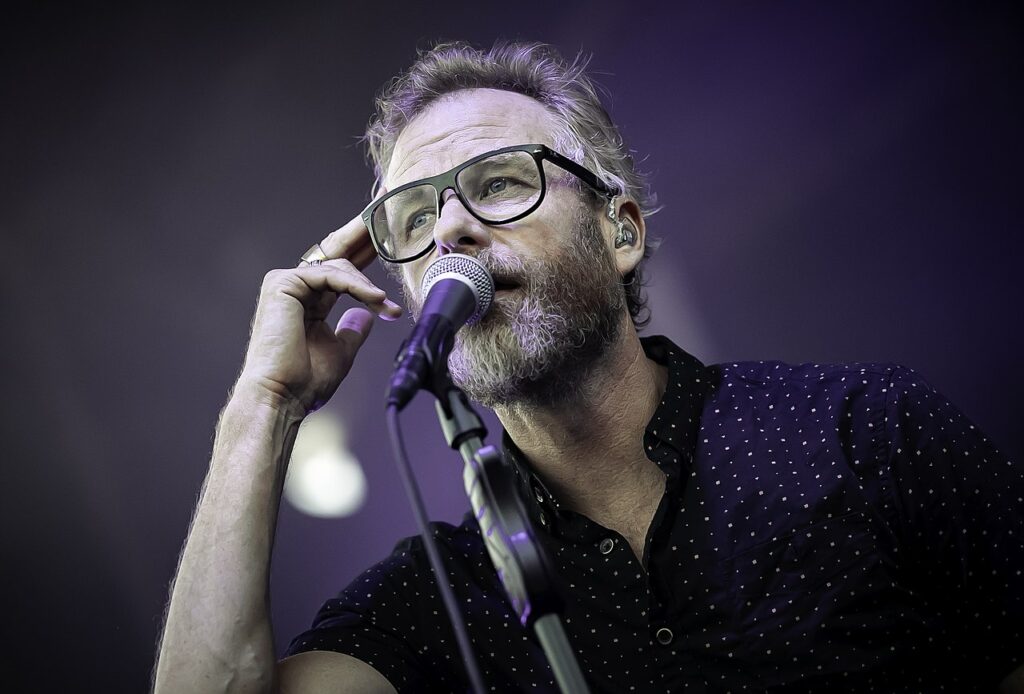 August 14–20: What the Review’s Staff Is Doing Next Week by The Paris Review
August 14–20: What the Review’s Staff Is Doing Next Week by The Paris Review
 OpenAI comments on alleged ChatGPT private conversation leak
OpenAI comments on alleged ChatGPT private conversation leak
 Shop the Google Pixel Pro 9 for $200 off at Amazon
Shop the Google Pixel Pro 9 for $200 off at Amazon
 The Cups Came in a Rush: An Interview with Margot Bergman by Na Kim
The Cups Came in a Rush: An Interview with Margot Bergman by Na Kim
 A Typical Wall Street Republican
A Typical Wall Street Republican
 Apple Vision Pro reviews are in: Here are 8 key takeaways
Apple Vision Pro reviews are in: Here are 8 key takeaways
 The D.C. march for science will be the most wonderfully nerdy demonstration ever
The D.C. march for science will be the most wonderfully nerdy demonstration ever
 OnlyFans star Lena the Plug's 2024 AVN diary
OnlyFans star Lena the Plug's 2024 AVN diary
 How to cancel your Kindle Unlimited subscription
How to cancel your Kindle Unlimited subscription
 Wordle today: The answer and hints for January 31
Wordle today: The answer and hints for January 31
 Trump’s political appointees will vet EPA’s scientific work before release
Trump’s political appointees will vet EPA’s scientific work before release
 'Feud: Capote vs. The Swans' review: High drama in high society
'Feud: Capote vs. The Swans' review: High drama in high society
 Apple is reportedly still working on smart glasses of some kind
Apple is reportedly still working on smart glasses of some kind
 Cooking with Elizabeth David by Valerie Stivers
Cooking with Elizabeth David by Valerie Stivers
The Morning News Roundup for July 25, 2014The Morning News Roundup for August 21, 2014How Does Weird Al Write His Songs?Sartre and Borges on Welles by Dan PiepenbringThe Morning News Roundup for August 6, 2014You Belong to the CityLes Combats ModernesEven the Losers by Dan PiepenbringCharmed ObjectsSubscribe to The Paris Review and the LRBAntonio Basoli’s Alfabeto PittoricoWhat We’re Loving: Atomic Weapons, Augustus, Ang LeeRobert Stone, Tabloid WriterWhere Are Don DeLillo and Emily Dickinson Now?The Perfect Beach ReadUnpleasant Vibrators Need Not ApplyThe Best MedicineWhat We’re Loving: Algiers, Aliens, Adulthood by The Paris ReviewThe Morning News Roundup for August 1, 2014Dead Authors’ Homes Your future looks could come from Amazon's clothing design algorithm Samsung's new Galaxy A12 offers quad camera and massive battery on the cheap 'Hyrule Warriors: Age of Calamity' is an excessive Zelda spin Steve Bannon imposter fools Breitbart editor into saying some pretty weird stuff This WiFi router is a Black Friday steal. Experts say it's a security risk. Naomi Campbell calls out former Vogue editor for the magazine's lack of diversity 100 best books of the year, according to Amazon A German news magazine just gave us the most shocking Donald Trump cover yet 'Super Mario Bros. 3' just sold for a record $156,000 HBO reportedly leaving Amazon Prime in 2021 to make way for HBO Max Free Zoom alternative: Microsoft Teams lets 300 users video chat for 24 hours 'Addams Family Values' is the best Thanksgiving movie for 2020 ESPN pulls announcer from Virginia broadcast due to name: Robert Lee Pornhub helped a best man create a very special wedding video Rainn Wilson wants you to get serious about the fight against climate change Teardown of iPhone 12 Pro Max reveals big battery, big camera sensor 'Star Wars: Tales from the Galaxy’s Edge' VR delivers what Disney’s theme parks can’t Elon Musk's pile of money is now bigger than Bill Gates's pile of money HBO Max's 'Fresh Prince' reunion is a blueprint for streaming services We don't know how to date anymore, so Bumble has a new guide to help
1.6589s , 10133.53125 kb
Copyright © 2025 Powered by 【Aamras (2025) EP 4-6 Hindi Web Series】,Exquisite Information Network